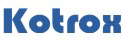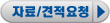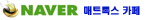1. What is different about the medical imaging market?
For years, the monochrome medical market has been the domain of specialty medical display manufacturers offering a closed design to maintain quality control and consistency. The cost to develop monochrome solutions is high and country certifications and approvals such as FDA take time. Quality and support must be strong with a long life cycle. Software development also takes time, and medical imaging professionals do not "shop" for individual hardware. Furthermore, enterprise solutions are expensive and under scrutiny to maintain patient confidentiality and accuracy for review and diagnosis.
2. Why did Matrox Graphics enter this specialty market?
Recently, Independent Software Vendors (ISVs) were trying to get more and more out of their software, and they did not necessarily understand how things connect - everyone simply wants things to work. Reliable and trustworthy solutions are very important and necessary in the medical imaging industry. As workstations improved and CPU power increased, ISVs found they could do more, but were limited with what was available.
3. Where can I find Matrox solutions for medical imaging?
Matrox designs and OEMs display controller boards for medical display Partners and these boards are tailored to the needs of the individual monitor companies as the boards are bundled with their displays. Monitor Partners test and release a package that complies with many of the medical imaging practices, such as the DICOM Pt. 14 grayscale display function.
4. What boards does Matrox offer?
Matrox designs a variety of display controller boards for medical display Partners, including Matrox MED Series, Matrox RAD Series, Matrox AuroraVX3 Series, and Matrox TheatreVUE Series. Individual product descriptions for each are found here.
5. What is the warranty period for a Matrox medical imaging board?
Each Partner provides different packages and may also offer different levels of support, features, warranties, terms and conditions. Additionally, some Partners may provide extended warranty programs through their channels, and therefore you should discuss your needs with them to arrive at a suitable arrangement.
6. What certifications do the Matrox boards receive?
Matrox designs boards to comply with each Partner's displays. In all cases, it will be deployed within a hospital or imaging center environment which is not a residential environment, and therefore the Matrox boards are designed to meet the FCC Class A and CE equivalent certifications. A Partner may obtain additional certifications. As an add-in board, there is no government requirement other than to meet FCC Class A emission standards to ship a product into a non-residential environment, such as a hospital or an imaging center.
7. Can I buy a board directly from Matrox?
A display Partner provides the complete package, and may include (as an extra cost) calibration and monitor management functions. Some solutions are more expensive than others, so it is prudent to consult with each Partner.
8. As an end user, where do I go to get support for the Matrox medical board?
Generally speaking, Matrox boards are bundled by a Partner and have undergone specific testing and compliance by the Partner, who has also achieved government certification for a specific model. Specific features available from a Partner may not be available from another Partner (such as 10-bit grayscale or monochrome processing, or frame buffer capacity), so it is wise to ask what is being delivered. Associated software delivered in the Partner package relies on the Partner's approved software releases, including drivers and utilities. The Partner is thus the best first level of support as all Partners will differ in their delivered solutions.
9. As an ISV, where do I go to get support for the Matrox medical board?
Many aspects of support will be available from the Partner. There are areas such as program development and design where the Partner may require you to work directly with Matrox to architect your application so that you can take full advantage of the Matrox hardware. In such cases, the ISV, the Partner and Matrox will be in direct communication in order to allow the ISV to deploy the intended application with all the necessary features.
10. How do you calibrate a monitor?
This can be accomplished inside the monitor, on the board, or a combination of both. Display Partners have their own calibration devices which they connect directly to their displays. They may also have sensors built into their display to perform some calibration and/or monitoring. Calibration should be discussed with the individual display Partners.
11. Does Matrox offer any calibration product?
No, with so many different displays and their nuances as to when and how often to calibrate, each display Partner is best positioned to provide their specific calibration solution and monitor management functions.
12. Where are the drivers for the boards?
Since the boards are OEMed, display Partners will release their approved and validated drivers with their displays. Matrox does not post any medical imaging drivers on its website (this is to avoid conflicts with customers using the wrong drivers with the wrong display and board combination). Drivers are available either from a CD or on the respective display Partner web site. Be sure to check with your Partner to acquire the approved/released driver.
13. Do you have Windows® XP 64-bit edition support?
Yes, it was announced in November 2005. Please check with the display Partner.
14. Do you have a Windows® Vista™ driver?
We will shortly release Vista drivers. Please check back with us, and/or check with one of the display Partners for when a driver will be available for their displays.
15. What displays are supported?
Since the boards are OEMed, the display Partner will release their approved and validated driver with their display. You can find a partial list of supported displays here.
16. I don't see my display listed on your website. How do I know it is supported?
Please fill in our contact form with all the details that you can provide and we will have someone address your inquiry.
17. Are all boards and displays equal?
Matrox designs boards for many different display Partners and only our Partners can address how their displays may differ, and what features and benefits you get from a particular bundle. Depending on the feature set, function and intended use, you may find multiple Matrox board solutions available to you. Matrox designs boards to drive monochrome displays, and we support a variety of display interface protocols that support either 8-bit (256 simultaneously available levels of) or 10-bit (1024 simultaneously available levels of) gray. Each display Partner can explain their specific grayscale display features and functions. Additionally, you can use Matrox boards with certain color displays. Consult the display Partner for further information on color displays.
18. What are some of the differences between Matrox MED Series and Matrox RAD Series display controller boards?
Both series of boards have two DVI-I output connectors, but are different designs for different configurations. For instance:
· Matrox MED Series may offer higher performance
· Matrox RAD Series has less frame buffer memory
· Matrox MED Series can support 10-bit displays,
· Matrox RAD Series is a lower cost solution
· Matrox MED Series requires two identical digital displays attached
· Matrox RAD Series support single link displays up to 3 MP display resolutions
· Matrox MED Series only can support 5 MP display resolutions.
19. I noticed that some Matrox display controller boards support 10-bit grayscale imaging. How do I get this working?
a) If you are an end user, you should check with your ISV on how to configure their software application to support 10-bit grayscale imaging, and also check with the display Partner on their recommended driver and procedure for their 10-bit capable displays.
b) If you are an ISV and are interested to develop 10-bit application, we can help you get started with the Matrox Imaging Library best suited that supports the Matrox Graphics display controller boards which are capable of 10-bit grayscale simultaneous display, such as the Matrox MED Series and the Matrox AuroraVX Series. Please contact us using this form.
20. What if I need three displays on my desk?
Good news. Depending on the application functionality, performance, display resolutions and your budget, you have several options. In most cases, you may be able to re-use your existing graphics card with a Matrox MED, a Matrox RAD or a Matrox AuroraVX board in the same system. Driver incompatibility may be resolved by using all Matrox board solutions allowing one driver to support multiple boards and displays. Some of your options are:
a) other graphics card plus a Matrox MED or a Matrox RAD,
b) two Matrox MED boards
c) Matrox MED plus a Matrox RAD,
d) two Matrox RAD boards,
e) Matrox P650 with a Matrox MED,
f) Matrox P650 with a Matrox RAD
Or, simply install a Matrox AuroraVX3mp which supports three outputs from a single card. In all cases, bus slots permitting, you can deploy a three-headed solution.
21. Why should I use an Matrox AuroraVX3mp?
The Matrox AuroraVX3mp supports three displays from a single, low profile board, and is capable of driving 10bit displays. With 128MB of onboard memory, the Matrox AuroraVX3mp is a good choice when you have limited slots in a PCIe system. Matrox AuroraVX3mp supports one Navigation Console (NC or work list display device) with a resolution of up to 1600x1200 in color or gray along with a pair of Twin Imaging Displays at either 2 MP or 3 MP, color or grayscale.
22. What if I need four or more displays? Can I install more Matrox boards?
Yes, this is a fundamental benefit with the Matrox MED and Matrox RAD Series boards as they were designed to allow you to configure system solutions with multiple boards and displays in one PC (provided you have sufficient slots for all the boards and your power supply can support all devices in the box). The Matrox MED and the Matrox RAD Series boards will also use one driver, with which you can configure each board and each display accordingly.
23. What is the benefit in combining Matrox MED Series and Matrox RAD Series boards for a three-headed display instead of using a single Matrox AuroraVX3mp?
Depending on the display resolution of the three displays, you may run out of onboard memory and not have hardware accelerated 3D. If you need hardware accelerated 3D, then a better solution would be to use a Matrox RAD display controller board to serve as the NC along with a Matrox MED board. Matrox MED is PCI-64/66 board compatible with PCI-32/33 and PCI-X slots, while Matrox RAD Series is available in AGP, PCI-32/33, and PCIe x16 configurations, allowing the use of any Matrox RAD Series board with any Matrox MED Series board, provided you have enough PC slots.
24. What other benefits do I get with a Matrox RAD plus Matrox MED configuration?
Here are a few points:
a) Matrox RAD Series can be used in all systems as the NC.
b) Both Matrox RAD and Matrox MED boards use one driver, simplifying driver installation and support.
c) With 256MB and 128MB of onboard memory for Matrox MED and Matrox RAD boards respectively, each is managed with a single driver.
d) You may choose to substitute Matrox MED with a Matrox RAD.
e) If you add a Matrox RAD board to a system with Matrox MED, the functionality of Matrox MED board is extended to the Matrox RAD board (excluding support for 10bit capable or Dual Link displays).
25. What solutions do you have if I want to use a large screen display or a projector?
Depending on your software application, and its feature set, you may be able to use a Matrox RAD, a Matrox MED or a Matrox AuroraVX3mp. However, if there is no ability to clone the output of one display to another display with your existing software, you should consider the Matrox TheatreVUE Series line.
26. What are some of the Matrox TheatreVUE Series features?
Matrox TheatreVUE boards were designed to drive one medical display on the desktop while cloning out to a large screen display or projector for use in operating rooms or theatre-style staff meeting rooms and auditoriums. You can select any portion of the desktop medical display up to the entire display resolution to the secondary large screen display or projector. With appropriate third party software, the secondary display can be DICOM Pt. 14 calibrated. An example is the Calibrated Medical Presentation Solution - Matrox TheatreVUE and Larivi?e AcuScreen Pro MTV.
27. What type of monitors does Matrox TheatreVUE support?
On the primary output you can connect an analog or a digital (8 or 10 bit) display. On the secondary output you can only connect an analog display or projector.
28. How should I generally configure my displays?
This will depend on your application. If it is already a 10-bit grayscale capable application, then you should set the displays up to enable 10-bit simultaneous output display support. If however, your application is not 10-bit aware, then you may not benefit in setting up your Matrox board and its attached displays to operate in 10-bit grayscale modes. In fact, mismatching may decrease performance. The display Partner will also help you choose the appropriate mode in order to best use their display calibration package.
29. I cannot find the Matrox PowerDesk control panel. How can I configure the Matrox PowerDesk settings?
In most cases, the board and the display will be preconfigured for you (check with the display Partner or the solution provider). If you want to run the Matrox PowerDesk control panel, you should find in the Windows® Tray Icon, the Matrox icon. If this icon is not there, your administrator may have restricted its use, so you should contact your administrator for further assistance.
30. I removed my previous graphics card and I am about to install a new Matrox display controller board. What is the correct procedure?
Before removing the non-Matrox card, go to the Windows® Control Panel, System, and Add/Remove Programs. Uninstall the display adapter drivers. Shutdown the system and remove the graphic card and insert the Matrox display controller board. Follow the instructions provided by the Matrox display Partner.
31. I have a motherboard that has on-board graphics which is in conflict with my Matrox Medical series board. What can I do?
If you purchased your system preconfigured by a solution provider, please check with them first. If you are performing the installation yourself, and you want the boot up to be on the Matrox board, enter the motherboard BIOS and select the video or display option. You can select either PEG (PCI Express) or PCI. Select the one that matches the slot type of the Matrox board. Once you save and reboot, the boot up (POST) display should be on the Matrox board. If it is not, you should consider updating the motherboard BIOS. Please consult the manufacture of the PC for more information.
32. I inserted a Matrox display controller board and my system locks up once I login into Windows®. What can I do?
Please try the following suggestions.
a) Boot up into safe mode by pressing the F8 key at the boot menu.
b) Uninstall any third party graphic card drivers including the Matrox driver, and reinstall them.
c) Update your motherboard bios. Some older system might not detect the Matrox board correctly. Updating the motherboard BIOS might resolve this. Please consult the manufacture of the PC for more information.
d) Place the Matrox board in a different slot.
33. I have another non-Matrox graphics card in the system along with one of the Matrox display controller boards for medical imaging. What is the best way to configure the displays and boards?
Please contact the Partner who sold you the Matrox board and they will take you through the appropriate steps with their approved drivers for the Matrox board. You will then need to consult with the ISV as to what features and display protocols they require for each display. Depending on what you frequently use on the non-Matrox or the Matrox boards, you may wish to configure the Matrox boards so that one of its displays is set to be the "Primary Display" in the Windows® Display Properties Setting. By doing this the Matrox drivers allocate the necessary resources for hardware acceleration with Windows®.
34. What do I do with older applications that have artifacts when I manipulate images?
Older applications may not be aware of the latest Windows® graphics technologies, and therefore may experience some artifacts. Sometimes reducing the level of graphics support will allow Windows® and older applications to behave with little to no artifacts. You can explore this as follows:
a) Go to the Windows® display properties Setting tab
b) Go into the Advance Tab
c) Go into Troubleshooting
d) Reduce the slider scale one level towards the left and apply the settings
e) Try your application again (you may have to exit and restart to ensure it and Windows® synchronize the resources
f) Repeat from step d) until you are satisfied with the results
g) If you cannot get the artifacts to alleviate, set the slider all the way back to the right and contact the display Partner to report the problem and determine if they have a resolution for a known problem or a newer driver they would prefer you use.
35. I cannot get two monitors to have a digital signal at the same time. What should I do?
Ensure you have the approved driver from the Partner who sold you the Matrox board. Contact them in case they have some procedure you should follow with their displays. Below are a few design characteristics of our boards:
a) The Matrox MED Series requires that you have two identical digital displays connected to it. You cannot connect two different digital displays with different resolutions and timings. You can however connect one digital and one analog display to the Matrox MED Series and use two different display resolutions and timings up to the maximum that the board can support.
b) The Matrox AuroraVX Series is also designed to connect two identical imaging displays. The Twin Imaging Displays (TIDs) must be of the same display resolution and timings up to the maximum that the board can support.
c) The Matrox RAD Series boards were designed to support different display resolutions and timings regardless of whether you connect an analog or a digital display to any of its connectors up to the maximum that the board can support.
d) Check the Windows® Display Properties or the Matrox PowerDesk Control Panel to ensure the displays are attached.
36. I have two video cards in my computer - the non-Matrox card is connected to a color monitor and the Matrox board is connected to two grayscale monitors (all monitors are from the same display Partner). My color monitor is numbered 2 while the grayscale monitors are numbered 1 and 3. Is there a way to number the monitors on the Matrox board 2 and 3 and the other monitor as 1?
When graphics cards or display controller boards are installed in a PC, the assignment of which output is numbered as 1, 2 (and subsequently all the way to the last display number), is done by both how the PC BIOS enumerates displays to the operating system and then followed by how Windows® assigns their numbers. You cannot change this numbering sequence, but you can reorganize the displays as you would like them to reside on your desk. You can do this through the Windows® Display Properties. Use the "Identify" button to identify which display is numbered accordingly, and you can align each with respect to each other as well.
37. My monitor supports 2048x1536 however it is not available in the list of resolutions. What can I do?
Go to the Windows® Display Properties, Settings, Advanced monitor tab and uncheck the "Hide modes that this monitor cannot display" checkbox. Click on apply and exit the display properties. Activate Display Properties, Settings and the 2048x1536 resolution will be available. Check with the display Partner for any
other specific procedures.
38. I want to design a panel for the medical market. How can I go about this?
Please contact us here. We can discuss what your business plan and market specifics are and what appropriate solution we can offer you to get going.
39. How can I stay informed about new products, services and events?
We maintain news, press releases, media advisories and feature stories. Matrox sends out press releases and media advisories on a regular basis. You can read them here. If you are a member of the Press, please contact us here for information.
40. Where can I see Matrox boards in action?
Matrox maintains a list of events in which either Matrox and/or its Partners participate. You can also check the Partner's websites for their events.
41. Where can I find the Matrox sales office nearest to me?
Here are some useful links.
42. Can I have someone from Matrox medical imaging contact me?
Yes please complete our online contact form.
43. I am lost. I want someone at Matrox to contact me, but not for medical imaging.
You can follow the appropriate links here.
|